Firmware Update
-
Hi,
I am trying to uptade WiPy 2.0 to the latest version and I encounter some problems.
I am using the "Pycom software update, I am following the instruction (turn off the WiPy, connect the port..) and then they ask me to choose a port, but I have no choice availabe in the menu... So I continue and click on update and that say me that the update failed...
Can you tell me if I am doing something wrong or if there are another steps to add to this one.
I am using windows 7.
I you need more information, don't hesitate to ask me.
-
And for those that interest, the connection works also without the TX Jumper
-
I tried to change the cable and ..... IT WORKS !!
My computer finally recognized the device and I could make the Update.
Thank you for all your help :D :D

-
Have you tried another USB cable?
-
It's not visible at all.
I have usb 2.0.
I am working on a laptop and I tried in all the 3 usb ports I have, same result for all of them
-
@Meide
it is not visible or it show as "unknow device" ?
and what port have you on computer USB2.0, USB3.0 or old USB1.1?
Try with another port if you have - especially on back side if ypur ports are also on the front
-
@rskoniec said in Firmware Update:
@Meide said in Firmware Update:
I have no jumper in TX and also in CHG, do you think the error can come from that ? What those jumpers are for ?
I think this is a good question, that's why I've created new topic https://forum.pycom.io/topic/310/expansion-board-2-0-feature-selection-jumpers
I've just noticed that @cappy2112 created such topic https://forum.pycom.io/topic/143/documentation-for-expansion-board-2-0-jumper-settings over three weeks ago, but without any respond.
-
@Meide said in Firmware Update:
I have no jumper in TX and also in CHG, do you think the error can come from that ? What those jumpers are for ?
I think this is a good question, that's why I've created new topic https://forum.pycom.io/topic/310/expansion-board-2-0-feature-selection-jumpers
-
Ok so, I added a jumper on TX and tried again. Same problem as before, I can't see the device on the device manager.
The wire is well connected between G23 and GND if it was your question.
Put the wire or not don't change anything, my computer doesn't see the WiPy in both cases.
And my usb port work with an USB key without problem ..
Any other idea ?
-
i do not see details on your picture - is the wire connected with second pin on the left and 4 pin on the right?
but maybe try first without the wire
and look if your Windows see it
and check if your usb port work on computer plugging some flash disc
-
TX and RX are for communication via USB.
-
I have no jumper in TX and also in CHG, do you think the error can come from that ? What those jumpers are for ?
-
You are missing a jumper on TX, is it in the bag it comes in.
-
That's what I have when I connect the Wipy !

-
when you connect it than some led turn on for you?
maybe your expansion board not working
you can connect your WiPy2 like i do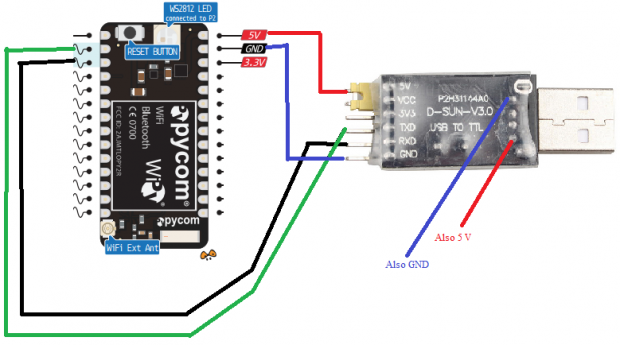
-
When I connect the Wipy, it looks like nothing is connected. I think the Wipy isn't recognized by my computer.
I've checked my drivers but there are all up to date. What can I do to solve that ?
-
@Meide
go to Windows Device Manager and look what you have in COM&LPT
Look there when you have WiPy connected and when it is not - then you got what device is for your WiPY. Especially if it is recognized (no question mark and unknown device)
-
I have the extension board so I connect the device with USB cable
-
Do you use extension board? If not then how do you connect your WiPy to computer?
By some converter UART/USB?