Simple MQTT Guide
-
Hi All,
Posted in the WiPy section but the same applies for the LoPy.
Figured this code may help those relatively new to Pycom/Micropython/MQTT. It's a simple way to quickly get Mqtt publishing on your WiPy or LoPy board. I used the Hive Mq broker for demo purposes:
http://www.hivemq.com/demos/websocket-client/
-
Make sure the WiPy is connected over serial to Pymakr ( sometimes restarting Pymakr gets things going if it can't detect it).
-
Download the UMQTT Library that is available here: https://pypi.python.org/pypi/micropython-umqtt.simple and open simply.py
The library on the whole is pretty good, but there is a bug on line 57. Make sure to change:
self.settimeout(self.timeout)To
self.sock.settimeout(self.timeout)Go ahead and save the Library but rename it so umqtt instead of simple.py
-
Open Pymakr to start building your main script. Create a new project (Mqtttest or whatever)
from network import WLAN from umqtt import MQTTClient import machine, time def settimeout(duration): pass wlan = WLAN(mode=WLAN.STA) wlan.antenna(WLAN.EXT_ANT) wlan.connect("yourwifinetwork", auth=(WLAN.WPA2, "wifipassword"), timeout=5000) while not wlan.isconnected(): machine.idle() print("Connected to Wifi\n") client = MQTTClient("joe", "broker.hivemq.com", port=1883) client.settimeout = settimeout client.connect() while True: print("Sending ON") client.publish("/lights", "ON") time.sleep(1) print("Sending OFF") client.publish("/lights", "OFF") time.sleep(1)
After inputting your WIFI and broker details, go ahead and choose a publish topic of your choice, along with a message
-
Almost ready to give it a try! Next connect to your WiPy over WIFI and FTP into the /lib folder. I use Fillezilla for this. Upload our renamed library umqtt to the /lib folder on the board.
-
Make sure the WiPy is connected over serial to Pymakr ( again a restart may help this). Then hit the play button to upload your script to the board . You should see the Wifi connected printed in the console, and then the while loop commence.
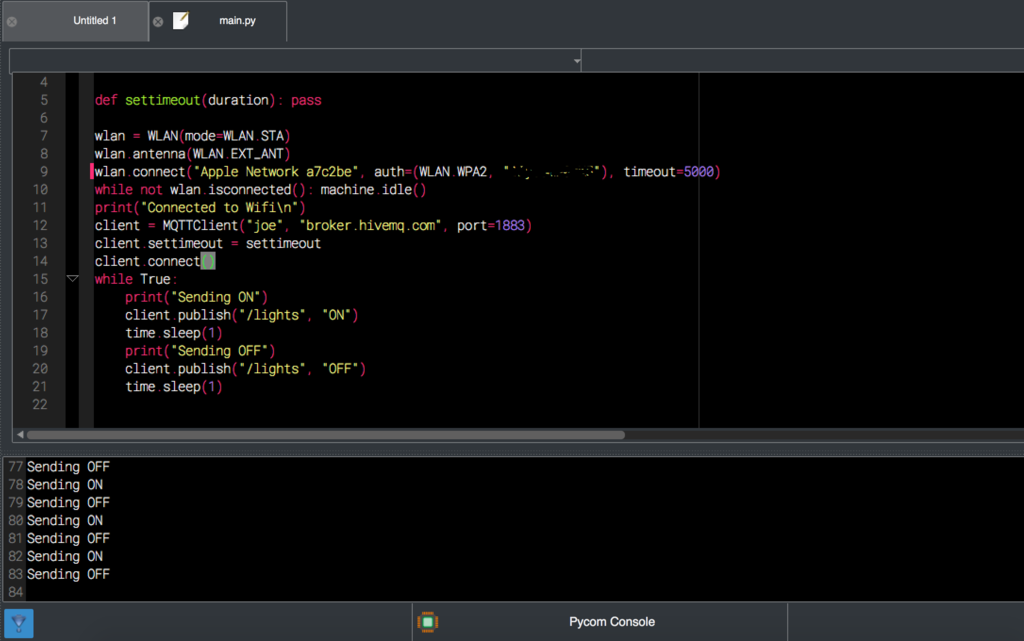
Go back to http://www.hivemq.com/demos/websocket-client/ and subscribe to your topic, and you should see the messages start coming in on the broker.
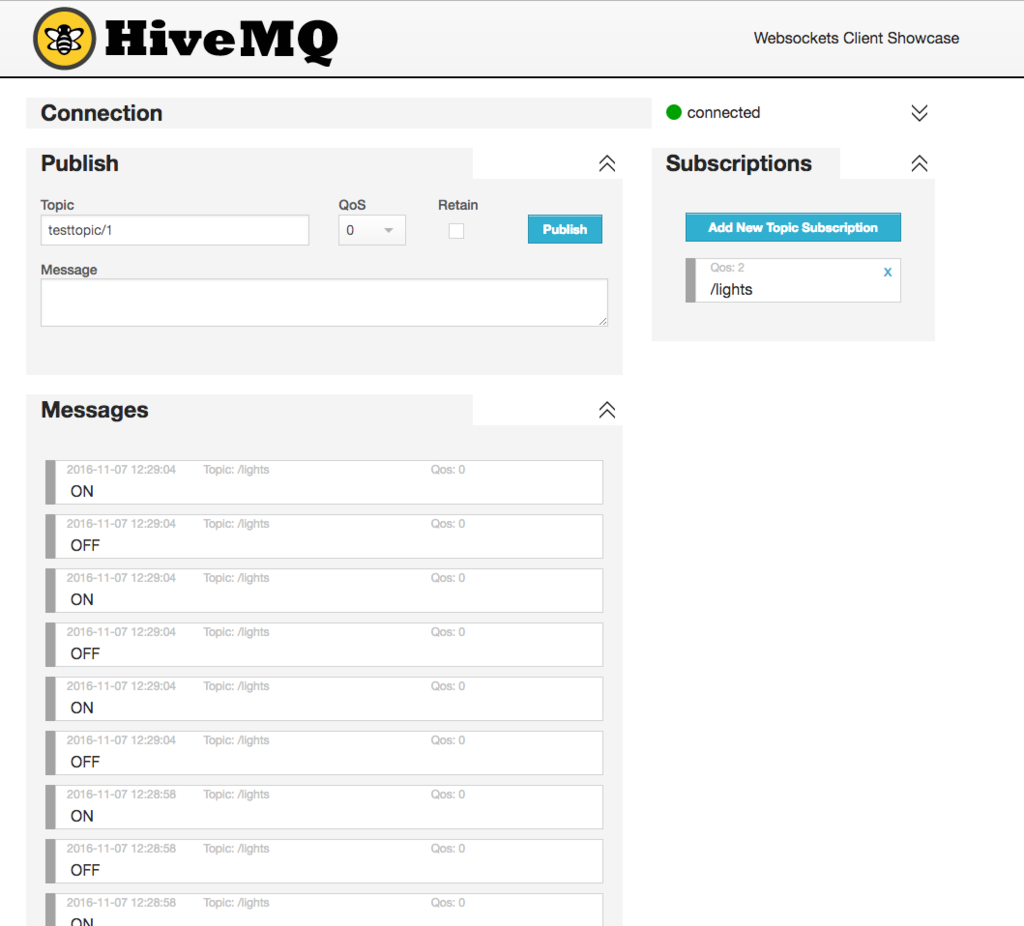
Bit of a dummies guide but hope this helps some people!
-